After creating the sub menus, i began to add tracks for videos and other menus to display other work i had produced. I had to make sure i linked each menu back to the root menu, so that the user would not get lost in the interface. All in all i felt my menus were very easy to use, evne though i opted to use Back buttons allowing the videos to loop continuously, rather than automaticly linked back tracks which linked to the previous menu after one play.
One of the individual touches i added to my showreel was creating colour coded and animated menus in after effects which i then bought in to the DVD studio pro software. i thought this worked very well, allowing the user to interact with the colour coded menus easier and more efficiently. I also created individual overlays for the buttons as PSD files in Photoshop. This allowed me to tint the button with a specific colour as the user scrolls over a particular button or image. This made the whole interaction process easier, and let the user know what button he was at on the menu if he was using a DVD player with a remote control rather than a mouse on a computer.
I was rather proud of my showreel for a first attempt, and i very much enjoyed the process of making it, i do however feel that in the future i cn customise my menus a little more, to cement my own specific style to the piece a little more effectively.

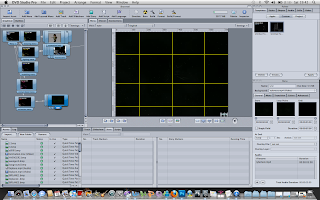

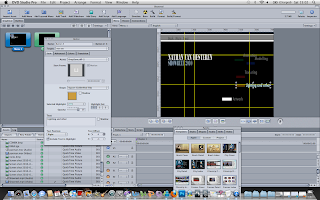
The image below shows the first stage in the showreel process, i had to cherry pick my best work form the last two years and import them all on to one hard drive, and divide them all into sections ready for importing into Studio Pro.
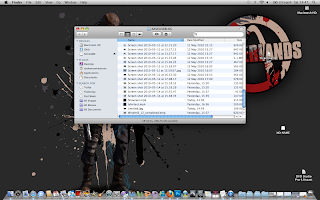
Below are examples of the AE work i did for colour coding my menus.
No comments:
Post a Comment